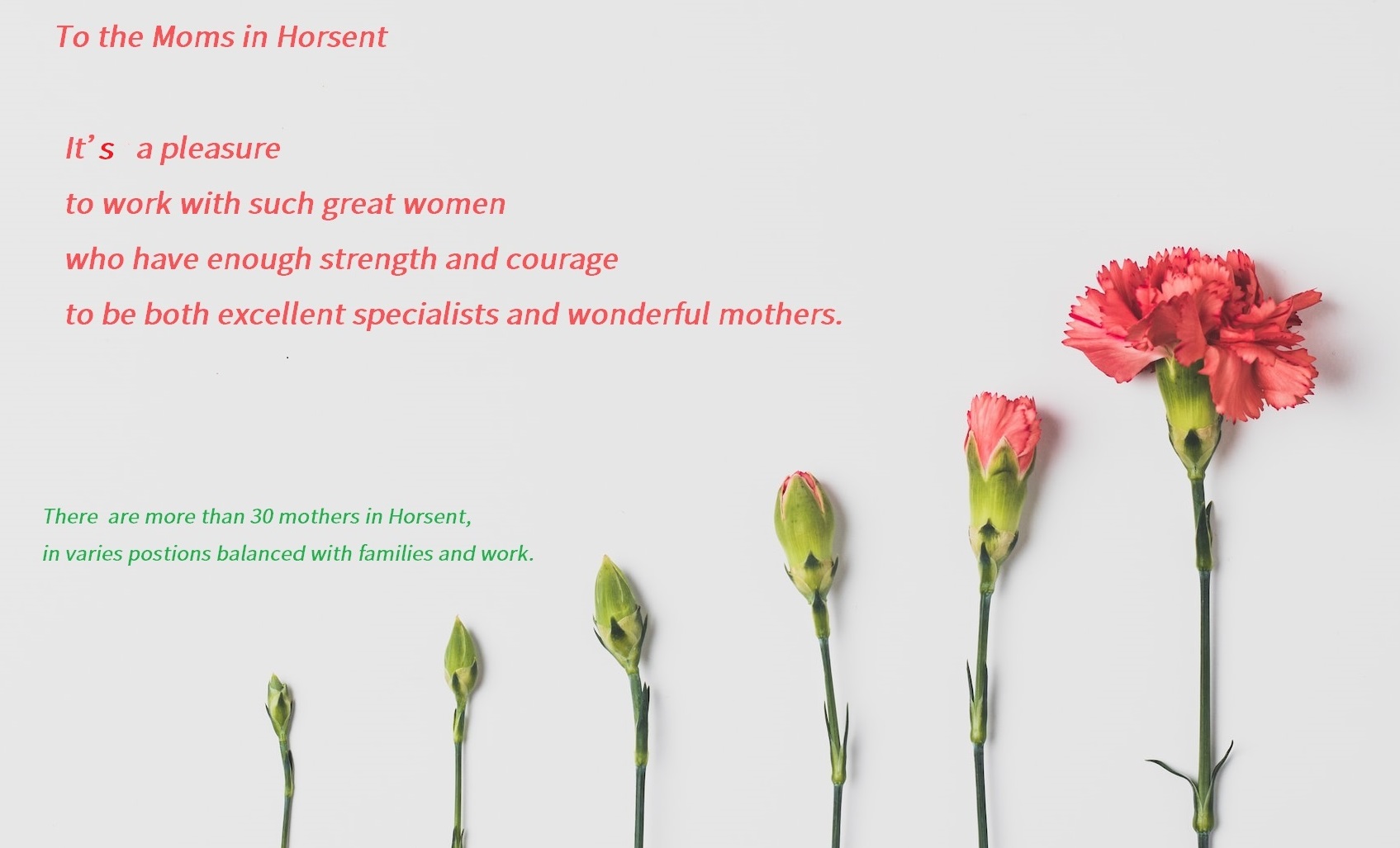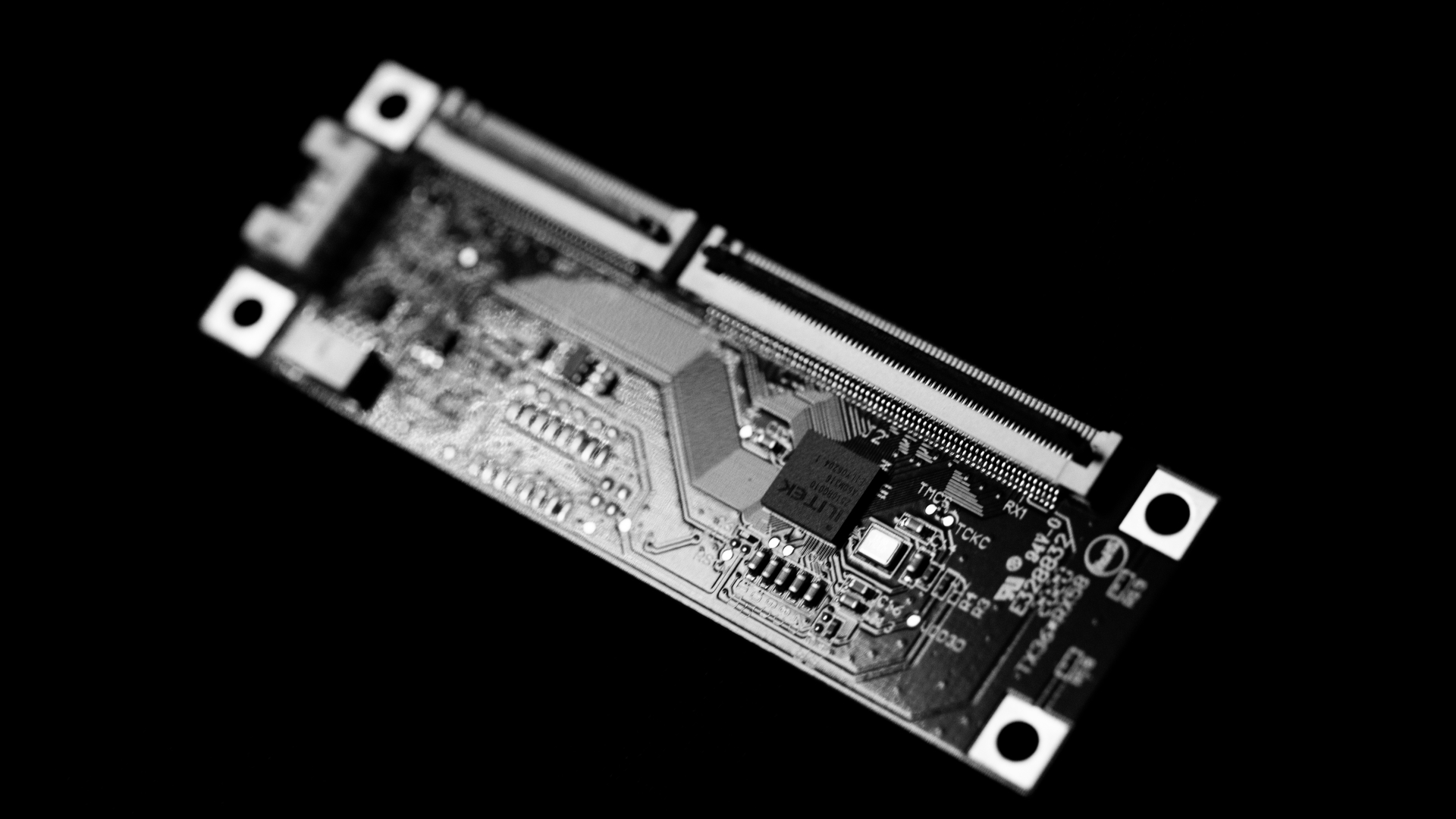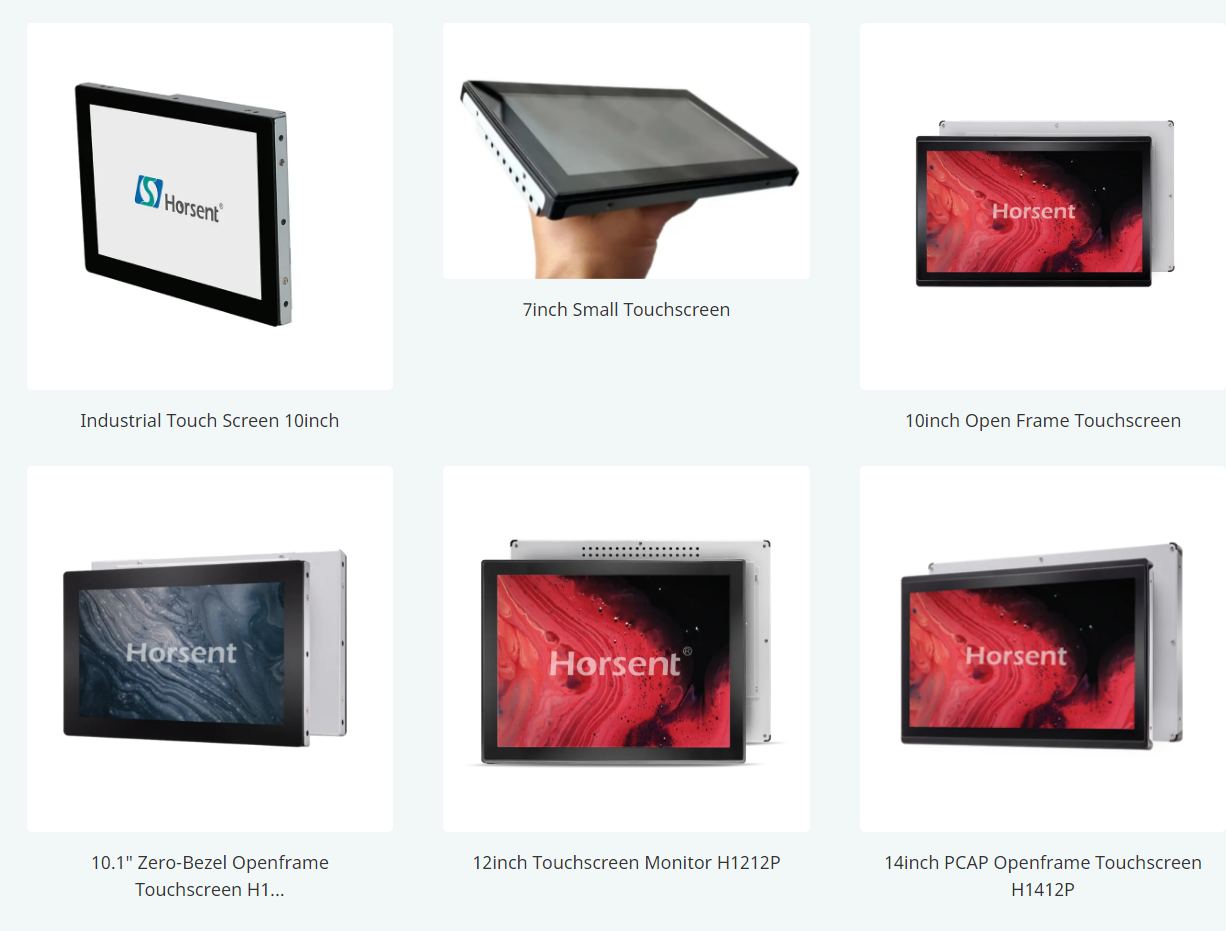Tnws kiosk kev lag luam tuaj yeem sib tw, thiab cov neeg muag khoom yuav txhawj xeeb txog kev sawv ntawm lawv cov neeg sib tw.Lawv quaj tawm kom muaj cov yam ntxwv tshwj xeeb thiab zoo tshaj plaws.
Cov neeg muag khoom Kiosk feem ntau txhawj xeeb txog qhov kev hloov pauv ntawm kev thov thiab nyob twj ywm nrog cov kev lag luam tshiab.Lawv yuav tsum xyuas kom meej tias lawv cov khoom tseem cuam tshuam thiab txaus nyiam rau cov neeg siv khoom hauv kev lag luam puas tau hloov zuj zus.
Raws li ib tug qub phooj ywg thiab lub tswv yim khub ntawmtouchscreen rau ntau kiosk integrators, Horsent tau tsom mus rau kev txhim kho ntawm kev ua haujlwm siab heev touchscreen aming ua kiosks ntau txaus nyiam;Nov yog qhov peb ua thiab yuav ua li cas nws yuav ua rau koj cov kiosks ntxim nyiam dua:

1.Projected Capacitive Touchscreen (PCT/PCAP):
Kev Ua Haujlwm Siab: PCT (PCAP) touchscreens paub zoo thiab loj hauv kev siv rau lawv lub sij hawm teb ceev thiab paub qhov tseeb kov.Cov neeg siv zoo nkauj muaj kev sib cuam tshuam thiab tsis sib haum xeeb, txhim kho tag nrho kev siv tau thiab kev nyiam ntawm lub kiosk.
Multi-Touch Support: Nws txhawb ntau lub ntsiab lus kov ib txhij, ua rau gestures zoo li pinch-rau-zoom thiab ob-ntiv tes scrolling.Multi-kov muaj peev xwm ua rau kev sib cuam tshuam ntau qhov kev xav thiab txaus siab.
Sleek thiab Durable Design: ua nrog lub sleek thiab ntug-rau-ntug tsim, ntxiv ib tug niaj hnub thiab sophisticated kov rau lub kiosk zoo li piv nrog IR los yog pom touchscreen tsim.Highly ruaj thiab resistant rau khawb thiab cuam tshuam, kom ntseeg tau ib tug ntev-ntev thiab visually txaus saib.
Horsent tau tsom ntsoov rau kev xa cov pcap touchscreen txij li xyoo 2014. Peb ntseeg tias pcap yog qhov zoo tshaj plaws kev sib tham sib touchscreen tshuab rau kiosks.
2Loj dua Touchscreen Zaub:
Immersive Content Experience: Cov duab loj dua touchscreen yog trending, tsim kom muaj cov ntsiab lus zoo dua, tshwj xeeb tshaj yog thaum nthuav tawm cov ntsiab lus nplua nuj, xws li cov duab siab lossis cov yeeb yaj kiab.Koj cov neeg siv khoom tuaj yeem xav tias muaj kev sib txuas ntau dua rau cov ntaub ntawv nthuav tawm, tsim lawv tag nrho
kev sib tham nrog lub kiosk.
Nco-Nkauj Visuals:
Loj-hom touchscreens muab qhov chaw txaus los tso saib cov duab ntxim nyiam thiab ntxim nyiam.Cov duab daws teeb meem siab, cov yeeb yaj kiab, thiab cov yeeb yaj kiab tuaj yeem nthuav tawm nrog qhov pom tseeb zoo nkauj, tam sim ntawd ntes cov neeg hla thiab cov neeg siv khoom muaj peev xwm thiab tsav lawv mus rau hauv khw muag khoom.
Cov ntsiab lus sib tham:
Kev sib tham sib kos npe feem ntau tuaj nrog cov ntxaij vab tshaus loj, yog li cov neeg siv nquag koom nrog cov ntsiab lus pom.Los ntawm kev sib txuas cov ntsiab lus sib tham xws li cov nyees khawm kov, cov khoom lag luam, thiab cov yeeb yaj kiab swb, cov neeg siv tuaj yeem tshawb nrhiav cov khoom lag luam lossis cov kev pabcuam hauv kev sib koom tes thiab sib koom ua ke.
versatility ntawm Cov Ntsiab Lus
Cov touchscreens loj tuaj yeem ua kom haum rau ntau hom ntsiab lus thiab muab nrog ntau cov cuab yeej tshaj tawm.Cov lag luam tuaj yeem nthuav tawm ntau qhov kev tshaj tawm lossis cov khoom muag hauv ib lub kiosk, tig cov ntsiab lus ntawm ib ntus kom cov zaub tshiab thiab koom nrog.
Txhim kho Wayfinding thiab Navigation: txoj kev nrhiav kiosk yog qhov nrov thiab muaj txiaj ntsig zoo hauv cov chaw loj xws li tshav dav hlau lossis cov khw muag khoom, uas yog vim qhov loj dua touchscreens ua kom muaj kev paub zoo dua.Cov neeg siv tau yooj yim tshawb nrhiav cov duab qhia chaw thiab cov lus qhia nrog qhov tseeb dua, thiab tsis tshua muaj kev ntxhov siab lossis ploj.
3 Curved Touchscreen Technology:
Niaj hnub Aesthetics: yog, nws yog tshwj xeeb.Lub curvature ntawm touchscreens ntxiv qhov niaj hnub thiab futuristic kov rau lub kiosk tus tsim, uas yog visually txaus siab thiab mloog-grabbing.Curved cov ntxaij vab tshaus sawv ntawm cov tsoos thiab tsis tu ncua cov lus qhia tiaj tus, nyiam cov neeg siv xav paub thiab nyiam.
Txhim kho Ergonomics: Curved touchscreens yog tsim los ua kom haum nrog lub ntuj pom lub ntsej muag ntawm lub qhov muag tiag tiag, txo qhov xav tau ntau dhau tilting lossis straining.Qhov zoo dua ergonomic no txhim kho cov neeg siv kev nplij siab thaum muaj kev cuam tshuam ntev nrog lub kiosk.
Koom Nrog Visual Depth: Cov qauv nkhaus tsim qhov kev xav tsis thoob ntawm qhov tob, ua rau cov ntsiab lus ntawm qhov screen tshwm ntau peb sab thiab koom nrog.Cov neeg siv yuav hnov zoo li lawv tab tom peering rau hauv cov ntsiab lus sib tham sib, txhim kho kev sib tham tag nrho.
43inch nkhaus touchscreen saib
4Custom-Designed Touchscreens:
Nws yog hais txog koj hom, koj zaj dab neeg thiab koj cov touchscreens.Brand Identity Reinforce yog ib qho tseem ceeb heev hauv lub ntiaj teb kev lag luam thiab nws yog ib txoj hauj lwm tseem ceeb rau cov lag luam kub thiab cov lag luam me: Customizing touchscreens kom haum rau lub hom phiaj pom tus kheej, logo, thiab xim txhawb kev paub txog hom thiab
txhim khu hom loyalty.Cov neeg siv tau yooj yim koom nrog lub kiosk nrog lub hom, txawm tias nyob deb.
Intuitive User Interface: Custom-designed touchscreens tuaj yeem muaj tus neeg siv interface haum rau cov kev xav tau tshwj xeeb thiab nyiam ntawm cov neeg tuaj saib lub hom phiaj.Qib no ntawm tus kheej kom paub meej tias lub kiosk yog tus neeg siv khoom zoo, ua rau cov neeg siv txaus siab thiab txhawb nqa rov siv dua.
Cov ntsiab lus-Specific Content: Cov lag luam tuaj yeem tsim cov ntsiab lus kev cai uas cuam tshuam nrog lawv cov neeg tuaj saib thiab haum rau lub hom phiaj kiosk.Txawm hais tias nws yog cov ntsiab lus tshaj tawm, cov khoom lag luam catalogues, lossis cov ntaub ntawv qhia, cov ntsiab lus kev cai txhim kho kev sib raug zoo thiab kev koom tes.
Horsent kev cai tsim touchscreen
5 Kev daws teeb meem siab dua (xws li 4K UHD) Touchscreens:
Cov Visuals zoo nkauj: 4K UHD touchscreens muab cov duab zoo heev nrog cov xim zoo nkauj thiab pom meej tshwj xeeb.Cov neeg siv tau txais txiaj ntsig zoo rau qhov kev paub pom zoo, ua rau cov ntsiab lus ntxim nyiam thiab tawm hauv qhov kev xav ntev ntev.
Cov ncauj lus kom ntxaws txog cov khoom lag luam: hauv cov chaw lag luam xws li cov khw muag khoom lossis cov khoom lag luam showcase kiosks, cov kev daws teeb meem siab dua tso cai rau cov lag luam nthuav tawm cov khoom lag luam nrog cov ntsiab lus sib txawv thiab textures.Cov neeg siv khoom tuaj yeem zoom rau ntawm cov duab khoom, tshuaj xyuas cov yam ntxwv zoo, thiab ua kom paub ntau ntxiv txog kev txiav txim siab yuav khoom.
Text Legibility: Cov kev daws teeb meem siab dua kom ntseeg tau tias cov ntawv nyeem thiab cov ntsiab lus me me tuaj yeem nyeem tau yooj yim, txawm tias nyob ze, tshwj xeeb yog qhov tseem ceeb rau cov ntaub ntawv siv cov kiosks, xws li cov kev qhia tshwj xeeb lossis cov ntsiab lus kev kawm.
Horsent, raws li ib tug txhim khu kev qha touchscreen tsum,ntseeg hais tias, Los ntawm kev sib koom ua ke loj dua touchscreen qhia, nkhaus touchscreen technology, kev cai tsim, thiab siab dua touchscreens, kiosks tuaj yeem ua qhov pom kev txaus siab, cov neeg siv-phooj ywg, thiab ntau txaus nyiam rau ntau yam ntawm cov neeg siv.Cov tshiab no
nta txhawb nqa cov kev paub ntawm kiosk, txhawb kev sib koom ua ke ntawm cov neeg siv ntau dua thiab ua kom lub kiosk ua tau zoo rau kev tshaj tawm cov ntaub ntawv, kev sib tham, thiab kev pabcuam rau cov neeg siv khoom.
Tham nrog Horsent tam sim no txog koj cov touchscreens tshiab rau koj qhov haujlwm kiosk yuav los.
Post lub sij hawm: Lub Xya hli ntuj-25-2023